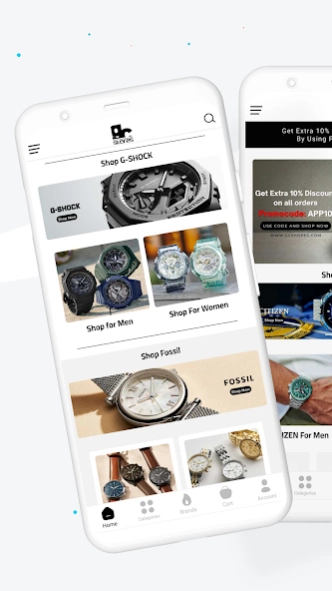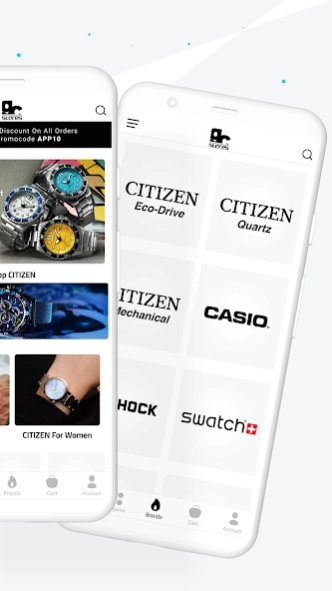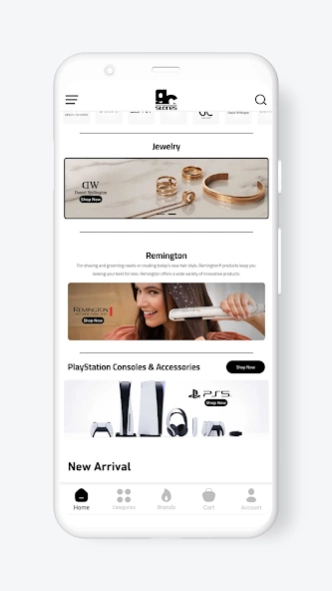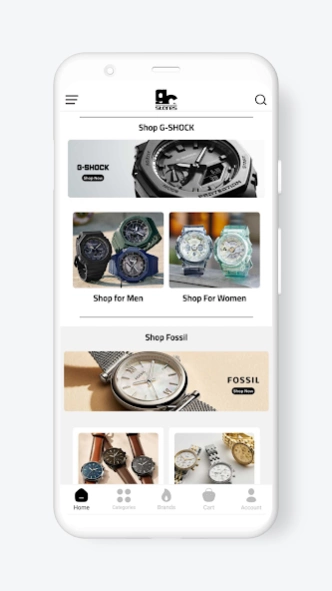GC Shop (GC Stores) 1.0
Free Version
Publisher Description
GC Shop (GC Stores) - GC Shop (GC Stores) Enjoy the best online shopping experience.
GC Shop (GC Stores) General Commerce Co., Ltd. was established in 1976 by Mr. Girguis Halaka “The Chairman & Owner” and became one of the leading distributors for Watches, Watch Components, Batteries & Electronics throughout Egypt.
The company is a well-known national distributor in the industry and has strong connections in the wholesale and retail markets.
GCC is currently managing the following brands as The Official & Sole Agent in Egypt
- Watches Brands:
CITIZEN
CASIO "Authorized Dealer"
G-SHOCK "Authorized Dealer"
Swatch "Authorized Dealer"
Fossil "Authorized Dealer"
Armani Exchange "Authorized Dealer"
Michael Kors "Authorized Dealer"
Guess "Authorized Dealer"
Guess Collection GC "Authorized Dealer"
RHYTHM Clocks
Paco Rabanne
Ted Lapidus
Daniel Hechter
Swiss Time
Q&Q
KOOKAI
GIORDANO
NAVIFORCE
MEGIR
T5
Lighters:
zippo
Batteries:
VARTA
RAYOVAC
Personal Care & Home Appliances:
REMINGTON
RusselHobbs
- Electronics "Computer & Mobile accessories":
SPEEDLINK
PORT DESIGNS
RIVACase
RIVERSONG
PURIDEA
ICONZ
About GC Shop (GC Stores)
GC Shop (GC Stores) is a free app for Android published in the Personal Interest list of apps, part of Home & Hobby.
The company that develops GC Shop (GC Stores) is SPLENDAPP ©. The latest version released by its developer is 1.0.
To install GC Shop (GC Stores) on your Android device, just click the green Continue To App button above to start the installation process. The app is listed on our website since 2022-11-30 and was downloaded 1 times. We have already checked if the download link is safe, however for your own protection we recommend that you scan the downloaded app with your antivirus. Your antivirus may detect the GC Shop (GC Stores) as malware as malware if the download link to com.splendapp.gcshopeg is broken.
How to install GC Shop (GC Stores) on your Android device:
- Click on the Continue To App button on our website. This will redirect you to Google Play.
- Once the GC Shop (GC Stores) is shown in the Google Play listing of your Android device, you can start its download and installation. Tap on the Install button located below the search bar and to the right of the app icon.
- A pop-up window with the permissions required by GC Shop (GC Stores) will be shown. Click on Accept to continue the process.
- GC Shop (GC Stores) will be downloaded onto your device, displaying a progress. Once the download completes, the installation will start and you'll get a notification after the installation is finished.